
Why Does My Electric Scooter Turn On But Not Move? How To Fix
Wondering why your electric scooter turns on but doesn’t move? It’s a surprisingly common and frustrating issue that can stem from mechanical faults, electrical glitches, or even software bugs.
Fortunately, many of these problems are easy to diagnose with little guidance.
In this article, you’ll discover what causes this issue, how to check key components like the throttle, motor, and battery, and which fixes you can try yourself before calling in a pro.
Learn what to check first and how to get rolling again.
Why Does My Electric Scooter Turn On But Not Move? [Quick Overview]
An electric scooter turning on but refusing to move can be frustrating. Common causes include issues with the throttle, motor, or battery. Safety is crucial when troubleshooting these problems.
Common Causes at a Glance
Several issues can explain why an electric scooter turns on but doesn’t move. A loose or broken throttle might prevent it from accelerating. Check for any visible damage or disconnection.
A faulty motor might also be the problem. If the motor isn’t functioning, the scooter won’t move even if it is turned on. Controller issues can disrupt communication between the throttle and motor.
If the kick-to-start sensor isn't triggered, the scooter stays in place. A** battery voltage that's too low** under load can result in insufficient power. A brake switch stuck in the engaged position will prevent movement.
Firmware or software locks might also cause this issue. If you suspect a firmware or software lock is active, reset the scooter's system.
Step 1 — Safety First
Safety should be your top priority before inspecting or repairing your scooter. Always turn off the scooter before checking for problems to prevent accidental starts.
Avoid conducting repairs near traffic or while the scooter is on charging mode. Perform repairs in a safe, controlled environment.
If you need help, contact a professional for safe handling. When working on the scooter yourself, use caution and take nthe ecessary precautions to avoid injury.
How to Diagnose When an Electric Scooter Turns On But Doesn’t Move
If your electric scooter powers on but won’t move, a few key components could be causing the issue. Most problems are related to the throttle, motor, controller, or brake system.
Here’s how to troubleshoot each one and get your scooter rolling again.
1. Check the Throttle and Accelerator
A faulty or unresponsive throttle is a common reason a scooter won’t move even though it turns on.
- Look for signs like a loose or sticky throttle, or no response when you twist or press it.
- If you have a multimeter or throttle tester, use it to check the voltage signal from the throttle.
- For scooters with a kick-to-start feature, try pushing off manually—if the motor doesn’t engage, the throttle may be faulty and need repair or replacement.
2. Inspect the Motor and Wiring
A disconnected wire or stuck motor can keep your scooter from moving.
- Check around the motor and wheel hub for any loose or disconnected wires.
- Spin the wheel manually. If it’s hard to turn or feels jammed, the motor could be stuck.
- Listen for any unusual sounds, such as grinding or clicking, which might indicate a motor issue or internal damage.
3. Test the Controller (ESC)
The Electronic Speed Controller (ESC) bridges your throttle and motor. If it fails, your scooter won’t move.
- Signs of a faulty controller include no response from the throttle or motor, even with a full battery.
- Check for a burnt smell around the controller, which could indicate a blown component.
- Some scooters display error codes through a flashing light—check your manual to decode them if visible.
4. Inspect the Brake Levers and Sensors
If your brake sensor is stuck or faulty, it can signal the scooter to stay in brake mode—even when you're not pulling the lever.
- Lightly squeeze and release the brake levers to make sure they’re not stuck or misaligned.
- If possible, unplug the brake sensor temporarily to test whether it’s causing the issue. If the scooter moves with the sensor disconnected, the sensor or lever needs adjustment or replacement.
By checking each of these areas, you can often spot and solve the problem yourself. Still stuck? It may be time to consult a repair tech or contact the manufacturer for help.
Scooter Turns On But Not Moving? Check These Hidden Issues
If your electric scooter turns on but doesn't move, there might be a few hidden issues involved. Whether it's a battery that can't handle the load or a software lock affecting the throttle, understanding these problems can get you back on the road faster.
1. Battery Has Voltage but Fails Under Load
A multimeter might show that your scooter battery has a fully charged. Yet, when you try to accelerate, it could fail. This happens because the battery's voltage seems fine, but its cells may have aged or can't provide enough current.
- Solution: Perform a load test to see if the battery maintains its voltage under pressure. If you have access to another battery known to be in good condition, try swapping it in to see if that resolves the issue.
2. Kick-to-Start Not Triggered
Some scooters require a kick-off to get moving. If the motor won't engage from a stop, this could be what's happening.
You might need to push off with your foot before gently pressing the throttle. Your scooter app may also have settings for this feature, so check there if applicable.
3. Software/Firmware Locks
Certain scooters must be correctly paired with their apps to unlock the throttle. If it's not moving, the software might be causing the issue by preventing the scooter from starting.
-
Check the companion app for any error messages or lock codes.
- You can reset the system through the app or by using specific button combinations. Depending on your scooter model, holding certain buttons on the dashboard may initiate a reset.
4. Overheating or Safety Lockout Mode
Scooters are designed to shut down if they overheat or if there's an electrical issue. If your scooter suddenly stops moving, it might have entered a safety mode.
-
Allow it to cool down for 15–30 minutes before trying to restart it.
- Consult your scooter's manual for any indicators of lockout mode. This can guide you on how to reset it and prevent the problem in the future.
📢 Explore our electric scooter with removable battery collection—designed for easy swaps, longer rides, and hassle-free charging. Say goodbye to downtime and keep riding with confidence.
How to Fix an Electric Scooter That Turns On But Won’t Move
An electric scooter turning on but not moving can be due to several issues. Fixing it involves checking connections, replacing faulty parts, and updating the firmware. Here are actionable steps to get your scooter back in motion.
1. Reconnect Loose Wires and Harnesses
Loose wires or disconnected harnesses can prevent your scooter from moving.
Start by checking connections from the battery to the controller, throttle to the display, and motor phase wires. Examine each connector closely.
Look for any damaged connectors or exposed wires. If you find any, they may need replacing. Reconnecting these wires can often resolve movement issues.
Gently secure the loose connections to ensure they don’t come apart again while riding.
2. Replace Faulty Components (Throttle, Controller, Motor)
Sometimes, the problem lies in faulty components like the throttle, controller, or motor. To troubleshoot, you can check each component to see if it's responding.
For instance, test the throttle by lightly twisting it and listening for the motor sound.
Consider a quick swap with compatible parts if you suspect a part is broken. Look for guides or videos online for specific replacement instructions.
If you're unsure or the repairs seem beyond your capabilities, visiting a repair shop is wise. They can diagnose and fix the issue professionally.
3. Update or Reset Firmware
Outdated or corrupted firmware might cause your scooter to malfunction. First, check for software updates. Then, access your scooter's app on your smartphone and follow the prompts to update the firmware.
Try a factory reset if updates don't work or aren't available.
This may involve a button sequence on your scooter or a power cycle. Resetting can often solve hidden software bugs affecting movement.
Before you begin, consult your scooter's manual for exact instructions to avoid errors.
📢 Check out our electric scooter with suspension models—engineered for a smoother, more comfortable ride. Suspension can make all the difference when it comes to both performance and control.
When to Call a Technician or Contact the Manufacturer
If your electric scooter turns on but doesn’t move, calling a technician or contacting the manufacturer can be a good choice. Consider these situations:
-
Persistent issues: After checking things like the battery, throttle, and tires, if your scooter still doesn’t move, professional help may be needed. Experts can diagnose problems that might not be obvious.
-
Warranty considerations: If your scooter is still under warranty, resist the urge to open the motor or controller yourself. Doing so might void your warranty, leading to extra costs.
-
Authorized service centers: Find out where the nearest authorized service center is located. Look for contact details on the manufacturer's website; many have dedicated support lines or email addresses.
- Need for specialized tools: Some repairs require tools that are not usually found at home. Trained technicians will have the proper equipment to fix the issue safely and effectively.
Addressing problems with your scooter alone can sometimes be simple, but certain issues require expert attention. Knowing when to reach out can save time and maintain your scooter's longevity.
Final Thoughts: Don’t Panic — Most Issues Are Fixable
If your electric scooter turns on but won’t move, the problem usually lies in the throttle, motor, controller, or brake system.
With a few simple checks, many of these issues can be identified and fixed without professional help.
Regular maintenance and careful use can also prevent most of these problems from happening in the first place.
But if repairs become frequent or costly, it might be time to upgrade.
For reliable performance, long-term durability, and smart safety features, choose a scooter you can count on.
Explore high-quality electric scooters designed to last—shop the latest models now at Isinwheel.
Electric Scooters You May Also Like 👍
Frequently Asked Questions
Understanding why an electric scooter turns on but doesn't move can be puzzling. From throttle issues to battery problems, several factors can affect its performance. Here are some common questions and solutions.
Why does my electric scooter turn on but won't accelerate?
If your scooter turns on but doesn’t accelerate, the throttle might be damaged or not sending a signal to the motor. It could also be a problem with the controller, motor, or brake sensor. Check for any loose wires or error messages on the display. Testing each part can help you find the cause and fix it.
How do I fix my electric scooter not moving?
Start by checking the basics—make sure the battery is fully charged and all wires are securely connected. Inspect the throttle, motor, controller, and brake levers to see if any part is damaged or unresponsive. Look for error codes on the display that can help pinpoint the issue. If you're unsure, refer to the user manual or get help from a repair technician to avoid further damage.
My scooter beeps but doesn’t move — what does it mean?
Beeping usually means there’s an error or warning. It could be a stuck brake sensor, a throttle issue, or a motor/controller fault. Count the number of beeps to check if it's an error code, then refer to your scooter’s manual. Fixing the underlying issue usually stops the beeping and gets your scooter moving again.
Can cold weather prevent my scooter from moving?
Yes, very cold weather can affect your scooter’s battery and performance. Low temperatures reduce battery power, which can stop the motor from working properly. In some cases, frozen brake cables or stiff motor parts can also prevent movement. Always store your scooter in a warmer place when not in use.
How do I tell if my controller is dead?
A dead controller won’t send power to the motor even if the scooter turns on. Signs include no throttle response, no motor sound, or flashing error lights. If you smell something burnt or see physical damage near the controller, it may be faulty. Testing with a multimeter or swapping with a working unit can confirm it.
What does “hall sensor error” mean on my display?
A “hall sensor error” means the motor’s sensors can’t detect the wheel’s position correctly. These sensors help control how the motor spins. If they fail or the wires are damaged, your scooter won’t move smoothly—or at all. Replacing the sensor or fixing the wiring usually solves the problem.
Read Related Articles 📖
- Do You Have to Pedal an Electric Bike? The Real Answer
- How to Make Electric Scooter Faster: A Speed-Boosting Guide
- Electric Scooter Insurance in the UK: How Much Does It Cost?
The Latest Posts
Explore isinwheel products
City E Scooter | Off-Road Scooter
Fastest Scooter | Kids Scooters
electric scooter · electric scooter issues ·

























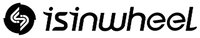
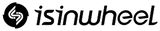
































































Leave a comment