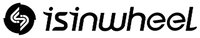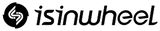GT1 Operation Guide
1. How to turn on the scooter?
Hold the power button on the multi-function button for 2 seconds to power on/off the scooter. (The scooter will automatically power off when there is no operation for 10 minutes.)
2. How to turn on the lights?
Press the light indicator button to turn on the headlight, taillight, red side lights, and blue spotlights. Push the arrow below the multi-function button to the left or right to activate the corresponding turn signals when the scooter is powered on.
3. How to change the speed mode?
The GT1 model has four-speed modes: 6/10/15/25 km/h. Press the “+” button to increase speed and the “-” button to decrease speed. After turning on the scooter, press the “M” button on the multi-function keyboard 5 times to switch to higher speed modes: 15/25/35/45 km/h.
4. How to switch the speed unit system?
After powering on the scooter, hold the “M” button for about 3 seconds to enter the settings menu. Press the “M” button to switch between setting items: P01, P05, P06, P99, and ODO. Select P01 and press “+” or “-” to change the unit (00 = metric, 01 = imperial).
5. How to set zero start?
In the settings menu, navigate to P06 using the “M” button. Press “+” or “-” to set the start mode (00 = zero start, 01 = non-zero start).
6. Is there a cruise control function and how to set it?
Yes. In the settings menu, select P06 and use “+” or “-” to toggle cruise control (00 = off, 01 = on).
7. How to factory reset all settings?
In the settings menu, select P99 and hold the “+” button for 5 seconds to restore factory settings.
8. How to reset the odometer?
In the settings menu, select ODO and hold the “+” button for 5 seconds to reset the odometer.
9. How to connect the app?
(Same as above — [please insert your app instructions here if needed])
10. Can a seat be installed on the GT1 model?
The GT1 model has no pre-drilled holes for seat installation, so compatible seats aren't available. We also don't recommend drilling holes yourself for this purpose.