
Electric Scooter Not Charging? The Complete Guide to Fixing It Fast
If your electric scooter isn’t charging, don’t panic—this guide covers the most common causes and the quickest fixes. From charger issues to battery faults, you’ll learn exactly how to diagnose and solve the problem fast. Follow these steps to get your scooter powered up and riding again quickly.
Common Reasons an Electric Scooter Is Not Charging
If your electric scooter isn’t charging, the problem usually involves the charger, charging port, battery, BMS, or internal wiring. Understanding these common causes helps you diagnose issues quickly and prevent them in the future.
Faulty Charger
A defective charger is one of the most common reasons a scooter won’t charge. Indicators include the LED light failing to turn on, flickering, or staying green even when the battery is empty. Frayed cables, bent pins, or a loose plug can also interrupt power flow. Using a multimeter to check the charger’s voltage output is the easiest way to confirm the issue. Replacing a faulty charger is often the quickest solution and restores normal charging immediately.
Charging Port Problems
A dirty, corroded, or damaged charging port can block a stable connection between the charger and battery. Dust, moisture, and debris buildup, as well as bent or misaligned pins, often cause intermittent charging or complete failure. Regular cleaning with compressed air and careful handling of the plug can prevent most port-related problems and extend your scooter’s lifespan.
Battery Issues
Battery problems are another frequent cause. Lithium-ion batteries degrade naturally over time, and older batteries may struggle to hold a charge. Deep discharge, where the voltage drops below safe limits, can trigger a BMS lockout that prevents charging. Swollen cells, leaks, or water exposure can also damage the battery and create safety hazards. In these cases, replacing the battery is usually required to restore consistent charging and performance.
Blown Fuse or Circuit Breaker
A blown fuse or tripped circuit breaker cuts off the charging circuit entirely. Signs include the scooter not powering on or charging stopping suddenly. Fuses are inexpensive and easy to replace, but it’s important to investigate the cause, such as a power surge or short circuit, to prevent repeated failures.
Internal Wiring Problems
Loose or damaged internal wiring can interrupt the charging process. Vibrations from riding, overheating, or moisture exposure can loosen connectors or cause wires to burn or melt. These issues may lead to intermittent charging, sudden power loss, or complete refusal to charge. Diagnosing wiring problems often requires opening the deck, so professional service is recommended for safety.
Software or BMS Glitches
Sometimes the issue is not hardware-related. The Battery Management System (BMS) monitors voltage, temperature, and cell health, and can block charging if it detects an abnormal reading—even inaccurately. Deep discharge, cold storage, or firmware glitches can trigger this. Performing a soft reset, updating firmware, or resetting the BMS usually resolves the issue without replacing hardware.
How to Fix an Electric Scooter That’s Not Charging
If your electric scooter won’t charge, most issues can be fixed at home with a few quick checks. The steps below will help you diagnose the problem safely and get your scooter charging again as fast as possible.
Check and Test the Charger
Begin by checking the charger, since a faulty charger is one of the most common reasons an electric scooter is not charging. Plug it into several outlets to rule out socket problems. Make sure the LED indicator turns on—if it doesn’t or flickers, the charger may be failing.
Inspect the cable closely for fraying, exposed wires, scorch marks, or a loose connector tip. Bent charging pins inside the plug can also prevent the scooter from accepting power.
For an accurate diagnosis, use a multimeter to test the charger’s voltage output. If the reading is zero or significantly lower than the rated voltage, the charger is faulty and needs to be replaced. If you have access to another compatible charger, try it—if your scooter starts charging, you’ve confirmed the issue.
Inspect and Clean the Charging Port
If the charger works, check the charging port next. Dust, water residue, or corrosion inside the port can block the connection and cause e-scooter charging problems. Blow out the port with compressed air and inspect it under a light.
Look closely for bent, sunken, or misaligned metal pins. Even a slightly bent pin can prevent charging. If the port feels loose or the charger wiggles when plugged in, the internal connector may be partially detached from the motherboard.
A loose port can cause intermittent or total charging failure and usually requires professional repair or soldering.
Check Battery Health
Battery issues are a major reason your scooter battery is not charging. Warning signs include the battery draining quickly, the scooter shutting off randomly, or failing to power on at all. If your battery has gone into deep discharge—where the voltage drops too low—the BMS may block charging for safety.
Inspect the battery for swelling, bulging, leaking, or unusual heat. Never attempt to charge a swollen or water-damaged battery, as it can ignite or cause severe electrical damage. Any battery showing physical damage should be replaced immediately.
Replace or Reset the Fuse or Circuit Breaker
Many scooters include a fuse or circuit breaker that protects the charging circuit. When it blows, your scooter will completely stop charging. Open the deck and locate the fuse near the battery wiring.
A blown fuse usually appears cloudy, burnt, or visibly broken. Replace it with the exact same rating—using the wrong fuse can fry the electronics. If your scooter uses a circuit breaker instead, press the reset button to restore power. If the fuse blows repeatedly, this indicates an internal short or wiring issue that needs further inspection.
Reset Your Electric Scooter
Sometimes your electric scooter won’t charge due to a software glitch or BMS lockout. A soft reset is the quickest fix—hold the power button for about 10 seconds to clear minor errors.
If the BMS has locked the battery, perform a BMS reset. Some scooters reset automatically if you leave the charger plugged in for several minutes. Others require a sequence like holding the brake and throttle while powering on. A BMS reset often solves charging issues after deep discharge or long-term storage.
Open the Deck for Advanced Diagnostics
If your electric scooter still isn’t charging, open the deck for a deeper inspection. Look for connectors that may have popped loose due to vibration. Reconnect them firmly until they click into place.
Check all wiring for burn marks, melted insulation, or a burnt smell—these signs indicate overheating or an electrical short. If you find damaged wiring, do not keep testing the scooter. Continuing to attempt charging can increase fire risk or damage the controller.
If you're unsure about anything you find, stop and move to professional help.
Contact the Manufacturer or a Technician
If none of the above steps fix your e-scooter that won’t charge, the issue may be related to the controller, motherboard, BMS, or a sealed battery fault. These components require specialized tools for safe diagnostics.
Contact the manufacturer or a certified technician, especially if the scooter is still under warranty. Professional repair ensures your scooter is serviced correctly and prevents long-term damage from DIY attempts.
Prevent Your Electric Scooter From Not Charging Again
Proper care and charging habits can prevent most electric scooter charging problems. Follow these expert tips to keep your scooter battery healthy and ensure reliable charging every time.
Use Safe and Approved Chargers
Always charge your scooter with the original or manufacturer-approved charger. Using the wrong charger can damage the battery and trigger scooter charging issues. Before charging, let the battery cool down after riding, and make sure the charging port is clean and dry to maintain a secure connection.
Best Practices While Charging
Never leave your scooter plugged in unattended or overnight. Avoid charging in extreme temperatures, as excessive heat or cold can reduce battery life and cause charging errors. Always use a safe, non-overloaded power outlet to prevent electrical problems.
Proper Steps After Charging
Unplug the charger immediately once the battery is full to prevent overcharging. Store your scooter in a cool, dry place away from moisture and direct sunlight. Keeping the battery safe after each charge helps extend its lifespan and reliability.
Long-Term Battery Maintenance
For long-term storage, keep your scooter battery at 40–60% charge and check it monthly, even if the scooter isn’t used. Avoid letting the battery fully discharge, as deep discharges can trigger BMS lockouts and shorten battery life. Following these habits ensures your electric scooter battery charges reliably every time.
When to Replace the Battery or Charger
Knowing when to replace your electric scooter battery or charger is crucial for safety and reliable charging. Watch for these signs:
Battery Replacement Signs:
-
Won’t hold a charge or drains unusually fast
-
Overheats during use or charging
-
Swelling, leaks, or visible physical damage
-
Sudden voltage drops or deep discharge lockouts
Charger Replacement Signs:
-
LED indicator never turns on
-
Overheats while charging
-
Inconsistent or insufficient power output
Replacing worn-out batteries or chargers promptly prevents electric scooter not charging issues, extends battery life, and keeps your scooter safe and ready for daily use.
DIY Fix or Professional Repair: What’s Best?
Deciding whether to fix your electric scooter not charging yourself or call a professional depends on the problem. Simple issues like a faulty charger, dirty charging port, blown fuse, or a soft reset are usually safe to handle at home with basic tools.
However, if your scooter has swollen or leaking batteries, burnt wiring, damaged internal components, or a BMS/controller fault, it’s best to contact a certified technician. Attempting complex repairs yourself can be dangerous and may void your warranty.
Typical professional repair costs vary depending on the component. Charger or fuse replacements are relatively inexpensive, while battery replacement or internal electronics repair can cost significantly more. Acting promptly ensures your scooter charges safely and prevents further damage.
Upgrade to Reliable Charging with isinwheel Electric Scooters
Frustrated with electric scooter not charging issues? isinwheel scooters provide fast, reliable charging, powerful motors, and long-lasting batteries for commuting, off-road rides, and daily use.
|
Images |
 |
 |
 |
 |
 |
 |
 |
 |
|
Feature |
||||||||
|
Motor Power |
350 W |
500 W |
1000 W |
800 W |
1000 W (Peak) |
1200 W (Peak) |
1250 W (Peak) |
1000 W (800 W rated) |
|
Range |
30 km |
40 km |
60–70 km |
45 km |
50 km |
60 km |
70 km |
70 km |
|
Top Speed |
30 km/h |
35 km/h |
45 km/h |
45 km/h |
45 km/h |
45 km/h |
50 km/h |
60 km/h |
|
Battery |
36 V 7.5 Ah |
36 V 10 Ah |
54.6 V 15.6 Ah |
48 V 10 Ah |
48 V 12.5 Ah |
48 V 15 Ah |
48 V 15.6 Ah |
48 V 18.2 Ah |
|
Charging Time |
3–4 h |
3–6 h |
6–7 h |
4–5 h |
5–6 h |
5–7 h |
6–7 h |
3–4 h (dual-port) |
|
Max Load |
100 kg |
120 kg |
150 kg |
150 kg |
200 kg |
150 kg |
150 kg |
150 kg |
|
Net Weight |
13.8 kg |
15.6 kg |
22.1 kg |
23.8 kg |
22 kg |
22.5 kg |
27.3 kg |
46.3 kg (102 lbs) |
|
Suspension |
Dual |
Quad |
Front + Rear |
Front Fork + Rear |
Quad |
Dual |
Dual Swingarm |
Oil + Dual Rear Springs |
|
Tires |
8.5″ pneumatic |
10″ pneumatic |
10″ off-road |
10″ off-road |
10″ off-road |
11″ off-road |
10″ × 2.75″ |
4″ wide snow tires |
|
Brakes |
EBAS + Disc |
EBAS + Disc |
Dual Disc + Elec |
Dual Disc + Elec |
Dual Disc + EABS |
Dual Disc + Elec |
Dual Disc + EABS |
Triple (Disc + Elec) |
|
IP Rating |
IP54 |
IP54 |
IP54 |
IPX4 |
IPX4 |
IP54 |
IP54 |
IPX5 |
|
Climbing Ability |
20 % |
20 % |
35 % |
30 % |
25 % |
35 % |
30 % |
40 % |
Conclusion
Most electric scooter not charging issues are caused by the charger, charging port, battery, fuse, or wiring. Regular battery care, proper charging habits, and timely maintenance prevent these problems and keep your scooter running reliably. For a consistently hassle-free ride, consider isinwheel electric scooters with long-lasting batteries and fast, reliable charging.
FAQs
How do you fix an electric scooter that is not charging?
Check the charger, charging port, and battery for damage. Clean the charging port and straighten any bent pins. Test the charger with a multimeter or try a replacement charger. Inspect fuses or circuit breakers and reset the scooter if necessary. Replace the battery if it is swollen, leaking, or dead.
How to reset an e-scooter battery?
Turn off the scooter and unplug it from the charger. Hold the power button for 10 seconds to perform a soft reset. Some models require plugging in the charger while pressing specific buttons to reset the Battery Management System (BMS). Follow your scooter manual for a full BMS reset procedure.
Why is my battery not charging even though it's plugged in?
The issue may be a faulty charger, dirty or damaged charging port, or a failing battery. A blown fuse or circuit breaker can also prevent charging. Software or BMS glitches may block charging even if all hardware appears fine.
How to tell if a scooter battery is bad?
Signs include rapid power loss, failure to hold a charge, swelling, leaks, or unusual heat. A dead or damaged battery may also trigger a BMS lockout. Testing voltage with a multimeter can confirm if the battery is failing.
The Latest Posts
Explore isinwheel products
City E Scooter | Off-Road Scooter
Fastest Scooter | Kids Scooters
























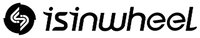
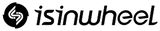




































Leave a comment