
How to Lift Handlebars on Bike: Complete Step-by-Step Guide
Raising your bike handlebars can improve comfort, posture, and control while cycling. Whether you ride a road bike, mountain bike, or commuter bike, a higher handlebar position reduces strain on your back, neck, and wrists.
In this UK-focused guide, you’ll learn how to safely lift handlebars, adjust threadless and threaded headsets, align your bars, and position brake levers for a more comfortable and controlled ride.
How to Raise Bike Handles on a Threadless Headset
Adjusting handlebars on a threadless headset bike improves comfort, reduces wrist and back strain, and enhances control for road, mountain, or commuter bikes. Follow these steps to safely lift your bike handles to the ideal height.
Step 1: Loosen the Stem Cap
The stem cap is located at the top of the stem, where it meets the fork’s steerer tube. Using the correct Allen key, carefully loosen the top bolt and remove the stem cap. Set it aside in a safe place.
Loosening this top bolt is crucial for threadless headset handlebar adjustment, as it releases the pressure on the headset bearings and allows the stem to slide up or down. Always ensure your bike is stable on a flat surface or repair stand while performing this step to prevent accidents.
Step 2: Loosen the Stem Side Bolts
Next, identify the two side bolts on the stem that clamp it to the fork’s steerer tube. Gradually loosen them using an Allen key, taking care not to strip the threads. Once loose, carefully lift or slide the stem off the fork tube.
Support the handlebars to avoid stressing brake or derailleur cables, which often have limited slack. Avoid forcing the stem, as this can damage components and make your bike handlebar height adjustment more difficult.
Step 3: Adjust Spacers to Raise or Lower the Handlebars
Threadless headsets use circular spacers to control handlebar height. To raise bike handles, add spacers under the stem; to lower handlebars, remove spacers.
Choose a height that keeps your elbows slightly bent and your back relaxed. For comfort-focused commuting or leisure rides, position handlebars level with or slightly above the saddle. For road cycling or racing, a lower handlebar position improves aerodynamics.
Always make incremental adjustments, testing each position with a short ride. Proper handlebar adjustment for mountain bikes or commuter bikes ensures long-term comfort and prevents wrist or shoulder pain.
Step 4: Reinstall the Stem and Tighten the Top Bolt
Slide the stem back onto the fork tube over the spacers, replace the stem cap, and hand-tighten the top bolt. Ensure the handlebars rotate freely without binding.
For carbon fibre or lightweight alloy bikes, use a torque wrench to tighten the bolt to manufacturer specifications. Over-tightening can crack the stem, while under-tightening may cause headset instability. This step is critical for safe bike handlebar adjustment in the UK.
Step 5: Align Handlebars with the Front Wheel
Stand over the bike and visually align the handlebars with the front wheel. Make sure the wheel points straight ahead and the stem is centred. Slightly tighten the side bolts to hold the stem, leaving room for fine adjustments.
Proper alignment is essential for precision steering and safe cycling, preventing uneven tyre wear and improving handling in urban and off-road conditions.
Step 6: Check Headset Tightness and Handlebar Movement
Clamp the front brake and gently rock the bike back and forth to check the headset. If you feel any play, loosen the side bolts, adjust the top bolt slightly, and retighten. Ensure the handlebars rotate smoothly without resistance.
Regularly checking bike handlebar rotation and headset tension ensures safe handling and comfort, especially after rides on rough terrain.
How to Raise Bike Handles on a Threaded Headset
Adjusting handlebars on a threaded headset bike improves comfort, posture, and control while reducing strain on wrists, back, and shoulders. Follow these steps for a safe and professional handlebar height adjustment.
Step 1: Loosen the Top Bolt
Locate the top bolt on your stem, which applies pressure to hold the stem in place. Using the correct Allen key, carefully loosen the bolt—you don’t need to remove it completely.
Loosening this bolt is crucial for threaded headset handlebar adjustment, as it allows the stem to slide up or down freely. Ensuring the bike is stable on a flat surface will prevent tipping or accidental damage during the adjustment.
Step 2: Loosen the Locknut
Next, find the hex locknut where the stem threads into the fork. Using a wrench, gradually loosen the nut. This step releases the stem and enables you to slide it to the desired handlebar height.
Supporting the bike while loosening the locknut prevents the handlebars from twisting or putting strain on brake and gear cables. Proper handling ensures that your bike handlebar height adjustment UK is both safe and effective.
Step 3: Adjust Handlebar Height
Carefully slide the stem up or down the fork to achieve the desired height. For comfort-focused riding, aim for a handlebar position level with or slightly above the saddle. For cruisers or city bikes, a slightly higher handlebar position promotes a relaxed, upright posture.
Marking the original stem position with a small marker or tape can help you return to the previous height if needed. Gradual adjustments and test rides ensure the most ergonomic raise bike handles setup without causing back or wrist strain.
Step 4: Clean and Grease the Stem
Before finalising the adjustment, wipe down the stem with a clean cloth to remove dirt or grime. Apply a light layer of anti-seize or bicycle-specific grease to the bottom 2–3 inches of the stem.
This prevents corrosion, ensures smooth sliding for future handlebar adjustments, and prolongs the lifespan of your fork and stem components. Regular greasing is especially important for riders in wet climates or for bikes that see frequent commuter use.
Step 5: Tighten the Locknut and Top Bolt
Once you’ve achieved the desired handlebar height, tighten the hex locknut and then the top bolt by hand. Ensure the stem is secure but still allows for fine adjustments if needed.
Check that the handlebars rotate smoothly and that there is no play in the headset. Properly tightened bolts are critical for safe steering, precise handling, and overall bike comfort optimisation.
How to Adjust the Angle of Your Bike Handlebars
Correct handlebar angle improves comfort, posture, and bike control while reducing wrist, shoulder, and back strain. Adjusting your handlebars to the optimal tilt ensures an ergonomic and fatigue-free ride for commuting, road, or off-road cycling.
Step 1: Loosen the Stem Clamp Bolts Carefully
Locate the screws on the front faceplate of the stem clamp that secure your handlebars. Use the correct size Allen key or hex wrench to gradually loosen each bolt. Loosen them just enough to allow the handlebars to rotate freely, but do not remove the bolts entirely unless a full disassembly is planned. Avoid overtightening or uneven loosening to prevent damage to the stem, handlebars, or headset.
Step 2: Position Yourself in a Normal Riding Stance
Sit on your bike with both feet on the pedals, hands gripping the handlebars, and elbows slightly bent. Ensure your shoulders are relaxed and your back is in a natural, upright or slightly leaned-forward posture. Maintaining a realistic riding position allows you to adjust the handlebars in a way that mimics actual riding conditions, ensuring an ergonomic setup that reduces long-term strain.
Step 3: Rotate the Handlebars for Neutral Wrist Alignment
Gently rotate the handlebars forward or backward until your wrists are straight, aligned with your forearms, and free from tension. Keep your elbows slightly bent to absorb shocks and maintain control. Avoid bending your wrists upward or downward, as this can lead to fatigue, pain, or numbness in the hands during longer rides. Small, incremental rotations are more effective than large, sudden adjustments.
Step 4: Adjust the Brake Lever Position for Safety and Comfort
Check that your brake levers are positioned so that your index fingers can reach them comfortably without overextending or straining. Loosen the flange screws if necessary and rotate the levers to align with the natural angle of your wrists. Correctly positioned brake levers reduce hand fatigue, improve braking efficiency, and are particularly important for commuter bikes and mountain biking, where frequent braking is required.
Step 5: Temporarily Hand-Tighten Bolts and Conduct a Test Ride
Hand-tighten the stem clamp bolts just enough to secure the handlebars temporarily. Take a short ride on a flat, safe surface, observing your wrist alignment, hand comfort, shoulder posture, and back position. This step allows you to evaluate the ergonomic setup under real riding conditions and identify any pressure points or discomfort.
Step 6: Fine-Tune Handlebars Based on Riding Feedback
If you experience finger numbness, wrist strain, shoulder tension, or back discomfort during the test ride, return to the stem clamp and make incremental adjustments. Slightly tilt the handlebars upward, downward, or forward until your wrists, arms, and shoulders feel relaxed. For optimal ergonomics, consider adjusting saddle height in combination with handlebar tilt to achieve a balanced riding posture.
Step 7: Fully Tighten the Stem Bolts and Verify Headset Stability
Once the final angle is confirmed, fully tighten the stem clamp bolts in a cross-pattern sequence to ensure even pressure. Verify that the handlebars rotate smoothly and that the headset is secure with no play or wobbling. Ensuring proper torque on the bolts prevents slipping or sudden rotation during rides, safeguarding against accidents and improving long-term component longevity.
Step 8: Recheck and Maintain Handlebar Comfort Regularly
Periodically inspect your handlebar angle, stem bolts, and headset for any signs of loosening or wear. Ergonomic needs can change over time due to riding style, terrain, or fitness level, so minor adjustments may be required to maintain optimal comfort and prevent injury. Regular maintenance also improves control and overall riding efficiency.
How to Adjust Brake Levers After Raising Your Bike Handlebars
Proper brake lever adjustment after raising handlebars ensures comfort, safety, and efficient braking. Correctly positioned levers keep wrists neutral, reduce hand fatigue, and maintain full control for road, commuter, or mountain bikes.
Step 1: Loosen the Flange Screws
Identify the flange screws that secure the brake levers to your handlebars. Use the correct size Allen key or screwdriver to gradually loosen each screw just enough to allow the levers to move. Avoid fully removing the screws unless you intend to disassemble the levers completely, as this can complicate reassembly. Loosening them properly ensures smooth rotation while preventing damage to the lever mechanism or handlebar surface.
Step 2: Position the Levers for Comfortable Reach
Sit on your bike in your normal riding position, with hands on the grips and elbows slightly bent. Rotate the brake levers so your fingers naturally wrap around them without overextending or bending your wrists. The levers should align with the natural angle of your hands to reduce strain during longer rides and maintain maximum comfort for daily commuting or long-distance cycling.
Step 3: Adjust the Lever Throw
Check the lever throw, which is the distance the lever travels to fully engage the brakes. Most brake levers have an adjustment knob or screw; rotate it to bring the levers closer to or further from your hands depending on your grip size and comfort. Ensuring the correct lever throw allows precise braking with minimal hand effort and reduces the risk of finger fatigue during extended rides.
Step 4: Secure the Screws and Conduct a Test Ride
After positioning the brake levers and setting the throw, fully tighten the flange screws to secure them in place. Take a short, controlled test ride to verify that the levers are within easy reach, the brakes respond smoothly, and your wrists remain in a neutral, relaxed position. This ensures both comfort and safety in real-world riding conditions.
Step 5: Fine-Tune for Long-Term Comfort and Safety
If you notice finger fatigue, wrist discomfort, or inconsistent braking during the test ride, return to the levers and make small incremental adjustments to angle or throw. Consider the relationship between handlebar height, stem angle, and saddle position to maintain overall ergonomic alignment. Properly adjusted levers improve braking efficiency, reduce strain, and enhance control on all types of terrain.
Conclusion
Properly raising and adjusting your bike handlebars improves comfort, reduces strain, and enhances control. Following this guide—including threadless and threaded headset adjustments, handlebar angle, and brake lever positioning—ensures safe, ergonomic, and efficient riding. Regular checks and minor tweaks keep your bike comfortable and fully controllable.
The Latest Posts
Explore isinwheel products
City E Scooter | Off-Road Scooter
Fastest Scooter | Kids Scooters
























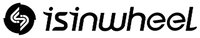
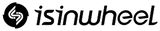





































Leave a comment