
Common Mobility Scooter Charging Problems & Easy Fixes
Mobility scooters are a fantastic way to get around, but sometimes they just won’t charge the way they should. If you’re searching for answers to mobility scooter charging problems, you’re not alone.
Many scooter users run into issues with charging their batteries, and it can be frustrating when your scooter won’t power up just when you need it most.
Read on to know the most common reasons your mobility scooter might not be charging, how to fix these problems, and how to keep your scooter running smoothly.
Most Common Mobility Scooter Charging Problems
Having trouble charging your mobility scooter can be confusing and stressful. Let’s look at the most common signs and types of charging problems so you know what to watch for.
Signs Your Mobility Scooter Has a Charging Issue
It’s important to know what to look out for when you suspect a charging problem. Some common signs include:
- The scooter won’t turn on after charging overnight.
- The battery indicator stays low or doesn’t move.
- The charger shows no lights or unusual blinking.
- The scooter loses power quickly, even after a full charge.
If you notice any of these issues, it’s time to dig a little deeper.
Typical Charging Problems Explained
Most mobility scooter charging problems fall into a few categories:
- The battery is not charging at all.
- The battery charges very slowly.
- The battery doesn’t hold a charge for long.
- The charger or charging port seems faulty.
Why Your Mobility Scooter Isn’t Charging: Main Causes
If your scooter isn’t charging, there could be several reasons behind it. Here are the most common causes that might be stopping your scooter from charging properly.
✅ Dead or Faulty Battery
Batteries don’t last forever. If your scooter’s battery is old or has been used a lot, it may not charge properly anymore. Sometimes, batteries just wear out and need to be replaced.
✅ Damaged or Broken Charger
If your charger is broken or damaged, it won’t be able to send power to your scooter’s battery. Look for frayed wires, bent prongs, or any signs of damage.
✅ Loose or Dirty Connections
Dust, dirt, or loose cables can stop your charger from connecting properly. Make sure the charger is plugged in firmly and that the connectors are clean.
✅ Faulty Charging Port
If the charging port on your scooter is loose or damaged, the charger can’t connect the way it should. This can stop your scooter from charging, even if the battery and charger are fine.
✅ Power Outlet Issues
Sometimes, the problem isn’t with your scooter or charger. It’s with the wall outlet. Try plugging your charger into a different outlet to see if that helps.
✅ Reset Button or Fuse Problems
Some scooters have a reset button or a fuse that can trip if there’s a problem. If your scooter suddenly stops charging, you might need to reset it or check the fuse.
🛴 For more on resetting batteries, check out this helpful guide: How to reset e-bike batteries.
Troubleshooting Mobility Scooter Charging Problems
When your mobility scooter won’t charge, it’s helpful to follow a step-by-step troubleshooting process. This makes it easier to find the problem and fix it quickly.
Safety First
Before you start, make sure your scooter is turned off and unplugged from the wall. Never try to fix electrical problems while the scooter is plugged in.
Step 1: Check the Power Source
Try plugging your charger into a different wall outlet. Sometimes outlets stop working, or a breaker has tripped.
Step 2: Inspect the Charger and Cables
Look for any obvious signs of damage. Are the wires frayed or the prongs bent? Does the charger light up when plugged in? If not, the charger might be the problem.
Step 3: Examine the Charging Port and Connectors
Make sure the charging port on your scooter is clean and not loose. Wipe away any dust or dirt, and check that the charger plugs in snugly.
Step 4: Test the Battery Condition
If you have access to another battery, try swapping it in. If the new battery charges, your old battery might need to be replaced.
Step 5: Watch for Error Lights or Beeping
Some scooters have lights or beeping sounds to tell you what’s wrong. Check your scooter’s manual to see what these signals mean.
Step 6: Find and Use the Reset Button
Look for a small button on your scooter or battery labeled “reset.” Pressing this can sometimes fix charging problems right away.
Don’t forget: If you’re unsure about any step, it’s always okay to ask for help from a professional.
DIY Solutions for a Mobility Scooter Battery Not Charging
You don’t always need a repair shop to solve charging problems. Try these simple fixes at home to get your scooter charging again.
✅ Clean the Connectors
Use a dry cloth to wipe away any dirt or dust from the charger and charging port. This helps the charger make a good connection.
✅ Secure Loose Cables or Plugs
Make sure everything is plugged in tightly. Sometimes, a loose cable is all it takes to stop your scooter from charging.
✅ Try Resetting the Scooter
Use the reset button if your scooter has one. This can clear up minor electronic glitches and get your scooter charging again.
✅ Swap Out Chargers or Batteries
If you have a spare charger or battery, try swapping them to see if the problem goes away. This helps you figure out which part isn’t working.
✅ When to Try a New Battery
If your scooter is still not charging after these steps and especially if your battery is old, it might be time for a replacement.
🛴 Check out our guide on why your electric scooter turns on but doesn’t move for more troubleshooting tips.
How to Test If Your Mobility Scooter Charger Is Faulty
Wondering if your charger is the real problem? Here’s how you can check if your mobility scooter charger is working or needs to be replaced.
Signs of a Bad Charger
If the charger doesn’t light up when plugged in, or if it gets very hot or makes strange noises, it could be faulty.
Using a Multimeter
If you have a multimeter, you can check if the charger is sending out the right amount of power. If you’re not comfortable doing this, ask a professional for help.
What to Do if the Charger Isn’t Working
If you think your charger is the problem, stop using it and get a replacement. Using a broken charger can damage your scooter’s battery.
When to Replace Your Mobility Scooter Battery or Charger
Sometimes, fixing isn’t enough and it’s time to get a new battery or charger. Here’s how to know when it’s time for a replacement and what to look for.
How Long Do Scooter Batteries and Chargers Last?
Most scooter batteries last about 1 to 2 years, depending on how often you use and charge them. Chargers can last longer but can still wear out over time.
Signs It’s Time for a Replacement
If your battery won’t hold a charge, loses power quickly, or your charger isn’t working, it’s probably time for a new one.
Choosing the Right Replacement Parts
Always choose batteries and chargers that are made for your scooter model. Using the wrong parts can cause more problems.
🛴 Don’t forget to browse our other guides for tips on safe scooter use, like the safest electric scooter options.
Preventing Mobility Scooter Charging Problems: Battery Care and Charging Tips
A little care goes a long way in preventing charging problems. Here are some simple tips to keep your scooter battery healthy and reliable.
How to Properly Charge Your Mobility Scooter
Charge your scooter’s battery after each use, but don’t leave it plugged in for days at a time. Overcharging can wear out the battery.
Storing Your Scooter and Battery
Keep your scooter and battery in a cool, dry place. Extreme heat or cold can damage batteries and shorten their life.
Avoid Deep Discharges and Overcharging
Try not to let your battery run completely empty before charging. It’s better to charge it when it gets low, not when it’s totally dead.
Regular Maintenance Checklist
- ✅ Clean the charging port and connectors regularly.
- ✅ Check cables and plugs for damage.
- ✅ Test your charger and battery a few times a year.
🛴 Discover more about using your scooter safely in our guide on taking a mobility scooter on a plane.
When to Call a Professional for Mobility Scooter Charging Problems
If you’ve tried everything and your scooter still won’t charge, it might be time to get help from an expert. Here’s what to look out for and how a professional can help.
Warning Signs of Serious Electrical Problems
- ✅ The charger or battery gets very hot.
- ✅ You see smoke, sparks, or melted plastic.
- ✅ The scooter shuts off suddenly, even after charging.
Finding a Reputable Repair Technician
Look for someone who has experience with mobility scooters and good customer reviews. Ask friends, family, or your scooter’s manufacturer for recommendations.
What to Expect During a Professional Repair
A technician will check your scooter’s battery, charger, and electrical system to find the problem. They’ll let you know what needs to be fixed or replaced.
Conclusion
Dealing with mobility scooter charging problems can be frustrating, but most issues are easy to fix once you know what to look for.
By checking your charger, battery, and connections, and keeping up with regular maintenance, you can keep your scooter running well for years. Don’t forget to reach out for help if you’re ever unsure. Your mobility and independence are worth it!
For even more helpful guides, tips, and fixes about electric scooter and mobility scooter problems, check out Isinwheel. They offer tons of easy-to-follow advice to keep you moving safely and confidently.
Ready for a new ride? Shop electric scooters and mobility e-scooters for all ages at Isinwheel. There’s something for everyone!
You May Shop
Frequently Asked Questions About Mobility Scooter Charging Problems
How do you fix a mobility scooter battery that won't charge?
If your mobility scooter battery won’t charge, start by checking the charger, cables, and connections for any problems. Make sure the charging port is clean and the charger is plugged in correctly. Try resetting the scooter if it has a reset button. If the battery still won’t charge, it may need to be replaced.
What is the reset button on the battery of a mobility scooter?
The reset button on a mobility scooter is a small button that can help fix minor electronic issues. Pressing it can reset the scooter’s system and sometimes solve charging problems. You’ll usually find it near the battery or on the scooter’s control panel. Always check your user manual for the exact location and instructions.
Why is my scooter not charging properly?
Your scooter might not be charging properly because of a faulty charger, a worn-out battery, dirty connectors, or a problem with the charging port. Sometimes, the issue is as simple as a loose cable or a bad power outlet. Checking each part step by step can help you find and fix the problem.
How do I know if my mobility scooter charger is working?
To check if your charger is working, look for indicator lights on the charger when it’s plugged in. If there are no lights or they blink strangely, the charger may be faulty. You can also try using the charger with another scooter or battery, or use a multimeter to test the output if you have one.
📖 Read Related Articles
Electric Scooter Weight Limits: What Riders Need to Know
Can you use the S9Pro electric scooter for commuting?
Can Off-Road Electric Scooters Be Used in the City?
The Latest Posts
Explore isinwheel products
City E Scooter | Off-Road Scooter
Fastest Scooter | Kids Scooters
Mobility Scooter Charging Problems ·
























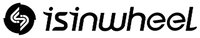
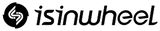































































Leave a comment