
Where Is the Mobility Scooter Reset Button? Quick Fix Guide
Are you wondering where the mobility scooter reset button is and how to find it when your ride suddenly stops?
Mobility scooter reset buttons are usually found near the battery pack or beneath the seat, though the actual placement varies by model. Some scooters feature the button on the control panel, while others hide it in or around the battery compartment or under-seat panels.
If you can quickly find and use this reset button, you can get moving again without waiting for professional help. It’s a small thing, but it really comes in handy for troubleshooting simple problems.
Knowing where it is saves you time and frustration. Let’s dig into where to find the reset button on different scooters and what to try if it’s hiding from you.
What’s The Reset Button On A Mobility Scooter?

The reset button on a mobility scooter is a tiny but surprisingly important feature. It lets you quickly fix common electrical issues without special tools or expert help.
Why It Exists—Overload Protection & Electronic Reset
The reset button protects both you and your scooter. When the motor works too hard—like climbing steep hills, hauling heavy stuff, or hitting a curb—the scooter can overheat or the circuit might overload.
When this happens, the scooter just stops to avoid real damage. You press the reset button, and that clears the fault so you can try again.
It’s also handy for those random electronic hiccups—maybe after a bump or when the battery dips low. Just press and hold for a few seconds, and sometimes you’re back in business.
Manufacturers usually put the button in easy-to-reach spots, like under the seat or on the battery pack. The exact location really depends on your scooter’s brand and model.
Always check your user manual if you’re unsure. If pressing the reset button doesn’t solve it, you’re probably dealing with a bigger issue that needs an expert.
Want maximum speed insights? Check out How Fast Does a 50cc Scooter Go? Top Speed Guide to match ride pace with your style.
Where To Find It—Typical Locations

Scooter reset buttons aren’t always in the same place. Most brands try to keep them easy to spot, but knowing where to look first can save you a headache.
If you don’t see it right away, check the battery area, control panel, or even down by your feet.
On Or Near The Battery Pack, Often Under The Seat Or Side Panel
For a lot of scooters, the reset button sits on or right next to the battery pack. Usually, you lift the seat to see it, or maybe pop off a small side panel.
Look for a small red or black button—it’s often labeled “RESET.” This spot is popular because it’s easy to reach but safe from bumps and rain.
The reset button here cuts the circuit and lets you get rolling again if the scooter won’t start. If your scooter suddenly stops after a bump or a long ride, this is the first place I’d check.
Always turn the scooter off before pressing it, just to be safe.
On The Tiller/Control Panel, Under A Flap By The Handlebars
Some scooters put the reset button right on the tiller—the steering column up by the handlebars. Sometimes it’s hiding under a little rubber or plastic flap.
This makes resets easy while you’re sitting on the scooter. No need to stand up or take anything apart.
- Quick access: Handy if you need to reset on the go.
- No tools needed: Just lift the flap and press.
If there’s a small compartment or flap near the speed controls or horn, your reset button might be tucked in there.
Beneath The Foot Deck Or Chassis, Recessed Near Wiring
Some older or heavy-duty scooters hide the reset button underneath the foot deck or along the metal chassis. You might have to kneel down or tilt the scooter a bit to see it.
Usually, it’s recessed to avoid accidental presses and sits close to the main wiring harness, maybe near fuses or cable connections.
This spot isn’t as easy to reach, but it does keep the button safe from bumps and dirt. A flashlight helps if it’s dark down there.
Look for a small label or check your manual’s diagram. Always turn off and unplug the scooter before poking around under the deck.
Explore rugged rides by browsing our all‑terrain electric scooter collection – built for off-road thrills and weekend adventures.
How To Safely Reset Your Scooter

If your mobility scooter stops working or flashes an error, resetting it is a common fix. Just take it slow and follow a few steps to keep things safe.
Power Off, Remove The Key, Locate The Reset Switch Or Breaker
First, turn off your scooter and take out the key. This shuts down the electric system completely.
Park on a flat, safe spot. Some scooters have a reset switch or breaker on the control panel; others hide it near the battery, under the seat, or at the back.
If you’re not sure, check your manual or look for stickers pointing to the reset switch. Most reset buttons are red, black, or marked “RESET.”
If it’s in a tricky spot, you might need to lift the seat or a small panel. Keep your hands dry and don’t use metal tools near wires.
Press Or Flip The Button—Wait For The System To Discharge Then Restart
With the power off, press and hold the reset button for about 3–5 seconds. Some models use a small breaker switch instead. Listen or feel for a “click”—that usually means it worked.
Wait a minute or two to let the electronics discharge and reset. Don’t touch wires or electrical parts during this time.
After waiting, put the key back in and turn the scooter on. Watch for display lights or startup sounds from the control panel.
Give the throttle a gentle push to see if it’s working. If it still won’t start, check the manual or call support.
Don’t force or repeat the reset too quickly—it could harm the electronics.
Discover comfort in motion with our electric scooter with seat for adult collection, designed for relaxed commuting and long trips.
What To Do If Reset Doesn’t Work
If the reset button doesn’t fix it, don’t panic. There are still a few things you can check at home.
Check Battery Charge, Connectors, Fuses Or Circuit Breakers
First, look at the battery level. A low or dead battery is one of the most common reasons a scooter won’t start, even after a reset.
Plug the scooter in and see if the charging light comes on. Sometimes, the connectors get loose or dirty—take the battery out and wipe the terminals if needed.
Check the fuses and circuit breakers. Many scooters keep a fuse near the battery or a breaker under the seat.
If a fuse blew or the breaker tripped, replace it or press the reset switch. Only use the fuse types listed in your manual.
Quick checklist:
- Is the battery charged?
- Are the cables connected right?
- Did a fuse blow?
- Is the circuit breaker on?
Look For Faults—Overheating, Wiring Damage, Error Codes
Scooters sometimes shut down if the motor or control panel overheats. Feel the motor—if it’s hot, let it cool off before trying again.
Check visible wires for cuts, burn marks, or loose parts. If you see damaged insulation or melted spots, don’t use the scooter until it’s fixed.
Some scooters flash error codes or lights on the display. Jot down any codes or flashes—they’ll help you or a technician figure out the problem.
Look up error codes in your manual or on the manufacturer’s website.
Common warning signs:
- Weird smells (like burning)
- Flashing lights or beeping
- Frayed or exposed wires
Consult Manual Or Certified Technician If Unresolved
If your scooter still won’t work, grab the user manual for model-specific advice. Manuals usually have troubleshooting charts and support numbers.
If you can’t safely fix the problem, call a certified scooter technician. Trying to repair electrical faults without training isn’t worth the risk and might void your warranty.
Keep track of error codes, noises, or changes in how your scooter acts. This info helps technicians fix things faster.
Most brands list approved repair shops on their websites. Many towns have local scooter repair centers that offer free estimates—definitely worth a shot.
Final Thoughts
Finding the mobility scooter reset button is not always obvious. It’s usually on the battery pack, under the seat, the tiller, or foot deck—pressing it resets the scooter and restores power quickly.
If pressing reset doesn’t work, the problem may be deeper, possibly with the battery, wiring, or electronics. In that situation, check your manual or see a qualified technician. For everyday bumps and glitches, resetting is your first step.
Want a full scooter ready to ride? Check our mobility scooter collection. And if you need a new battery, explore our battery collection.
Gear up smarter by reading Commuting by Scooter: Gear, Laws, and Etiquette Full Guide – it’s packed with pro tips for your daily ride. And for detailed care advice, read our Electric Scooter Maintenance Guide.
Frequently Asked Questions
What is the reset button for on a mobility scooter?
The reset button is a safety feature that protects your scooter’s electrical system. If there’s a power overload, short circuit, or some other electrical hiccup, this button cuts power and prevents further damage.
When you press it, you can restart your scooter after you fix the problem—maybe clear a blockage or let the motor cool down. The reset button saves you from complicated repairs for simple glitches. It’s not unusual for a bump in the road to trigger it.
Tip: If your scooter suddenly stops or loses power, check the reset button before calling for help.
Do all electric scooters have a reset button?
Many electric scooters have a reset button, but not all. Mobility scooters almost always include one for safety and convenience.
Some smaller or basic scooters, especially those for kids or short commutes, might skip this feature. If you don't see a reset button, check your user manual—it'll tell you if it's hidden or just not there.
Some scooters use a combo of power and throttle controls for a reset instead. Always check your specific model’s instructions, since these things can really vary.
Fact: Higher-end and larger models almost always include a dedicated reset button for easier troubleshooting.
How to reset electric scooter settings?
Resetting your scooter’s settings usually means more than just pressing the reset button. That button just restarts the electronics and clears faults—it won’t touch your factory settings or personal preferences.
If you want a full reset, you’ll need to read your manual for the right process. Some scooters want you to:
- Turn the power off
- Hold certain buttons (like throttle and brake) while turning it back on
- Wait for indicator lights or sounds
Manufacturers all do things their own way. Don’t just guess—pressing random buttons might not help, and could even make things worse.
Why won't my mobility scooter start?
If your scooter won’t start, there could be a few reasons. You might have a tripped reset button, dead batteries, loose wiring, or a blown fuse.
Checklist to diagnose:
- See if the reset button needs a push.
- Make sure the battery’s fully charged and connected.
- Check wiring and battery cables for anything loose or disconnected.
- Listen for beeps or look for error lights—they can give you a clue.
If nothing works after that, you’ll probably need a professional or some replacement parts.
Where is the scooter reset button?
You’ll usually find the reset button near the battery compartment, under the seat, or on the control panel. Some models put it on the left side of the battery pack or underneath the scooter.
Look for a small, round button—often red or black—sometimes labeled "RESET" or marked with a power icon. Your scooter’s manual will have the exact spot, and if you’re still lost, just call the manufacturer.
Manufacturers put the button somewhere easy to reach, so you can get moving again quickly.
What is the most common problem with mobility scooters?
Most people run into battery trouble with their mobility scooters. Sometimes the battery just won’t hold a charge, or it loses power halfway through a ride.
You might also run into loose cables, dirty battery contacts, or even worn-out fuses. Honestly, just keeping those battery terminals clean and making sure everything’s snug can save you a headache later.
If your scooter refuses to turn on, makes weird noises, or suddenly starts lagging, check the battery and the reset button. That’s usually where I’d start, anyway.
The Latest Posts
Explore isinwheel products
City E Scooter | Off-Road Scooter
Fastest Scooter | Kids Scooters
where is mobility scooter reset button ·
























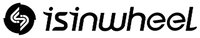
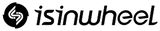
































































Leave a comment